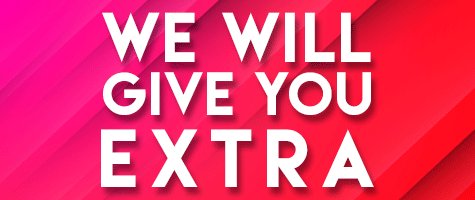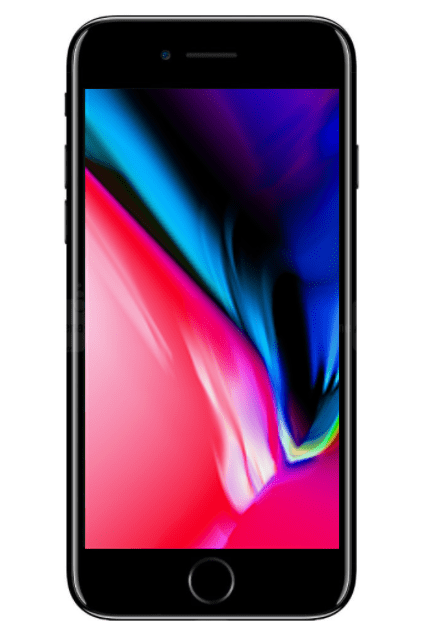Best Deal On Sell iPhone 14 For Cash
Get a good price deal while selling iPhones with trade-in iPhone 14 on newer as well as older iPhones. Take advantage of the Apple iPhone Trade In 14 and seal the deal with us at Magpie, your best online store, where you can check out good prices to sell old iPhone 14 for cash.
Things You Need to Know Before Sell iPhone 14/Trade in iPhone 14
Before selling, trade in your iPhone 14, the basic steps you have to do to transfer your information to your new device. If applicable, remove all information from your old device.
Don't manually erase your contacts, calendars, reminders, documents, photos or any other iCloud information while signing in to iCloud with your Apple ID.
Otherwise, it would remove your content from the iCloud servers and any of your devices signed in to iCloud. If you want to sell an old iPhone 14 for cash, follow the below steps to transfer the information to your new phone, if applicable, erase your personal information from your old device.
Transfer Information to your New Device
You can transfer information from your old iPhone to your new iPhone or iPad quickly by using Quick Start to transfer information automatically.
If you change your number with a new phone, use additional trusted phone numbers and make sure you don't lose any access.
You can create a two-factor authentication code on your old device if required.
If Applicable, Erase your Personal Information from your Old iPhone 14
- Unpair your device.
- Keep backup support for your phone.
- Sign out of iCloud and the iTunes & App Store.
- Deregister i-message if you switch to a non-Apple phone.
- Click your settings and tap General > Transfer or Reset [device] > Remove All Content and Settings. if you move to Find My [device], you need to add your Apple ID and password.
- Contact your service provider to help in transferring service to a new owner.
If you're wondering How much you will Get on your iPhone 14
To get more price on your iPhone, you need to follow some steps, including:
- Sell your iPhone 14 as soon as possible without delay. If you delay, the price of the phone can decline over a while.
- Get the best price by selling within 21 days
- Maintain the good condition of your iPhone 14
So, by following these steps, you can get a good price on your iPhone 14 or any other phone. Check out our pages for further information and make a good deal with us.
Also Sell:
sell my iphone xr
sell my iphone 7
sell my iphone 8
sell my iphone x
sell my iphone 11
sell my iphone 6
sell my iphone 8 plus
sell my iphone xs
sell my iphone 12
sell my iphone 6s
sell my iphone 11 pro max
sell my iphone 11 pro
sell my iphone 7 plus
sell my iphone xs max
sell my iphone 12 pro max
sell my iphone se
sell my iphone 12 pro
sell my iphone 13